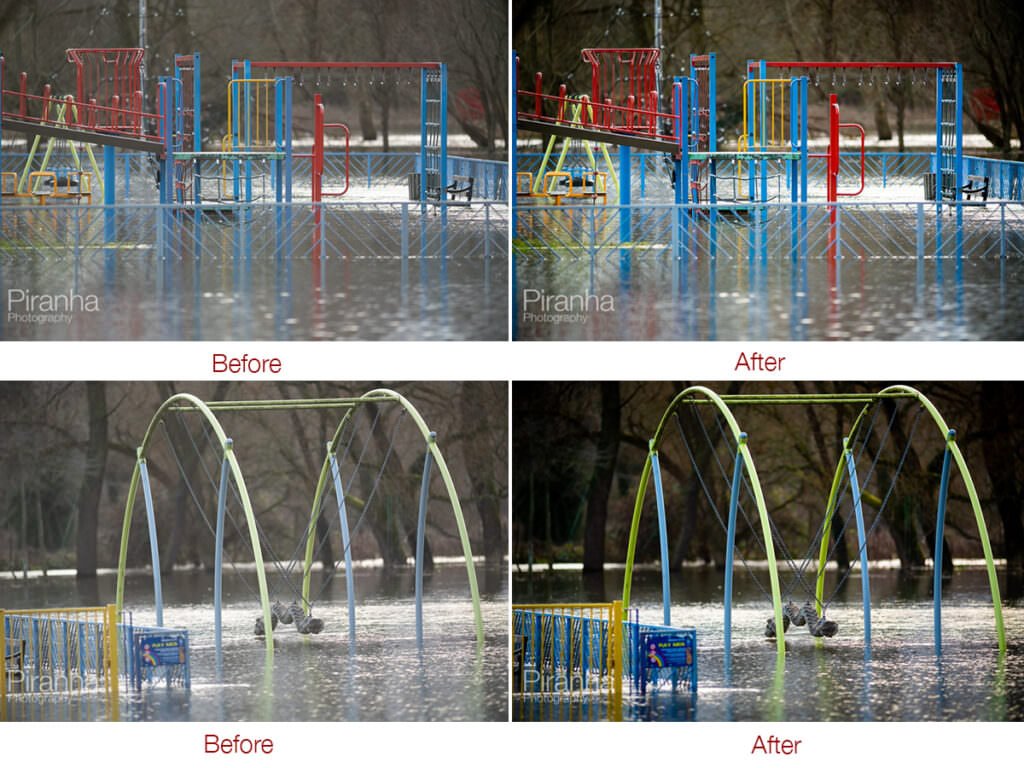Professional Photography – Processing of RAW Image Files
A few photographs taken for a recent Oxford photography project can be seen above – the theme was ‘Oxford flooding’ and how different the area looked with the effects of lakes of water appearing in unusual places.
Lockdown 3.0 has allowed time for further creative work near home and prompted us to think of and discuss the difference between a RAW files which are really the original building block of professional photography and how these are processed to produce the final images that are supplied to clients after a photo shoot.
The Importance of Professional Processing
I thought it was worth touching on the difference between a RAW photograph straight out of an SLR camera, compared to one where the image has been properly processed through professional software and the process involved.
The First Professional Photograph Processing – Yarc Plus
I was one of the first photographers in the UK to get the Canon EOS D30 camera, back in the year 2000, boasting a whopping 3 Megapixels (yes 3 MP) it really was bleeding edge back then. The jpgs straight out of the camera were OK but the real geeks were shooting in this new RAW format, using data straight off the camera’s sensor and loading it into a new piece of software on the market called ‘Yarc Plus’. Despite its catchy name, it did a good job of processing the files and squeezed out much more data from the sensor than the more commonly used file type, the compressed jpg. Computers back then struggled to keep up with the processing power required, but Yarc Plus set the standard for several years.
Professional Photographic Processing in 2021
Fast forward to today and I still shoot on RAW format with my Leica cameras and process in Adobe Lightroom, the latest in RAW processing software. The RAW files have increased in size enormously to about 48MB per image, as has the processing power of computers so the waiting time for a shoot to process hasn’t changed that much ironically.
Most importantly the Lightroom software provides the ability to finely adjust each image in any and every way possible. It is remarkable how much more data is available in the data coming off the Leica sensor. It’s most noticeable in the extremes of the image, such as texture in a cloudy sky or shadow detail in a darker area. In contrast with a jpg, if the data isn’t there then no matter how carefully you process the file in Photoshop, nothing new will emerge, for this reason the RAW file wins hands down.
The Steps Involved in Professional Photography Processing
1. Downloading of RAW files
After any professional photo shoot the first job is to copy the RAW files from the camera’s SD card via a speedy card reader onto the computer. A RAW image from an SLR camera is the first part of the progress of taking and then providing professional photography.
2. Selecting Photographs for Processing
Next a process of selection and renaming of the images needs to happen before importing the chosen images to Lightroom.
3. Photographic Processing with Lightroom Software
Lightroom software has been specially developed by Adobe to be used with RAW images and provides many tools for making the most out of images using the likes of exposure, contrast, black/white settings as well as saturation, clarity and vibrance. With practice and experience these tools allow the photographer to fine tune and process their images to give the final look that they are seeking. There are many variables but after a while everything becomes quite intuitive and fast. Once satisfied with the final look for each file, they are all exported to a large network storage device, which automatically backs up to another network device in the office and overnight to another storage facility elsewhere in London. That way if anything happens to any storage device, there is always an identical copy elsewhere, which is very reassuring.
4. Supply and Storage of Final Photographs
Most of our clients require the final processed images to be supplied to them as hi res jpegs which can be used in the press or cropped and resized for other purposes such as websites, LinkedIn and many other marketing uses.
We always store the Lightroom processed DNGs (a form of RAW file) and back these up three times to ensure the safety of client photographs.
Professionally Photography RAW Files – Before and After